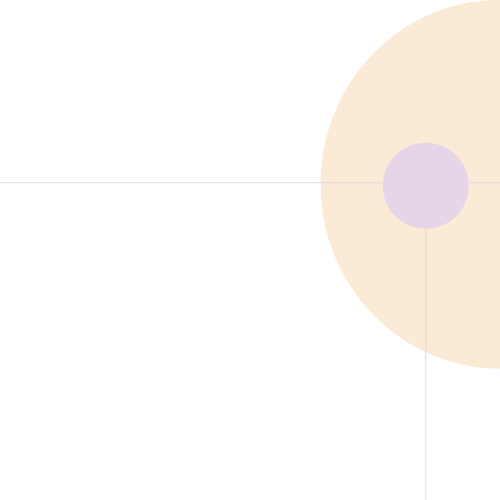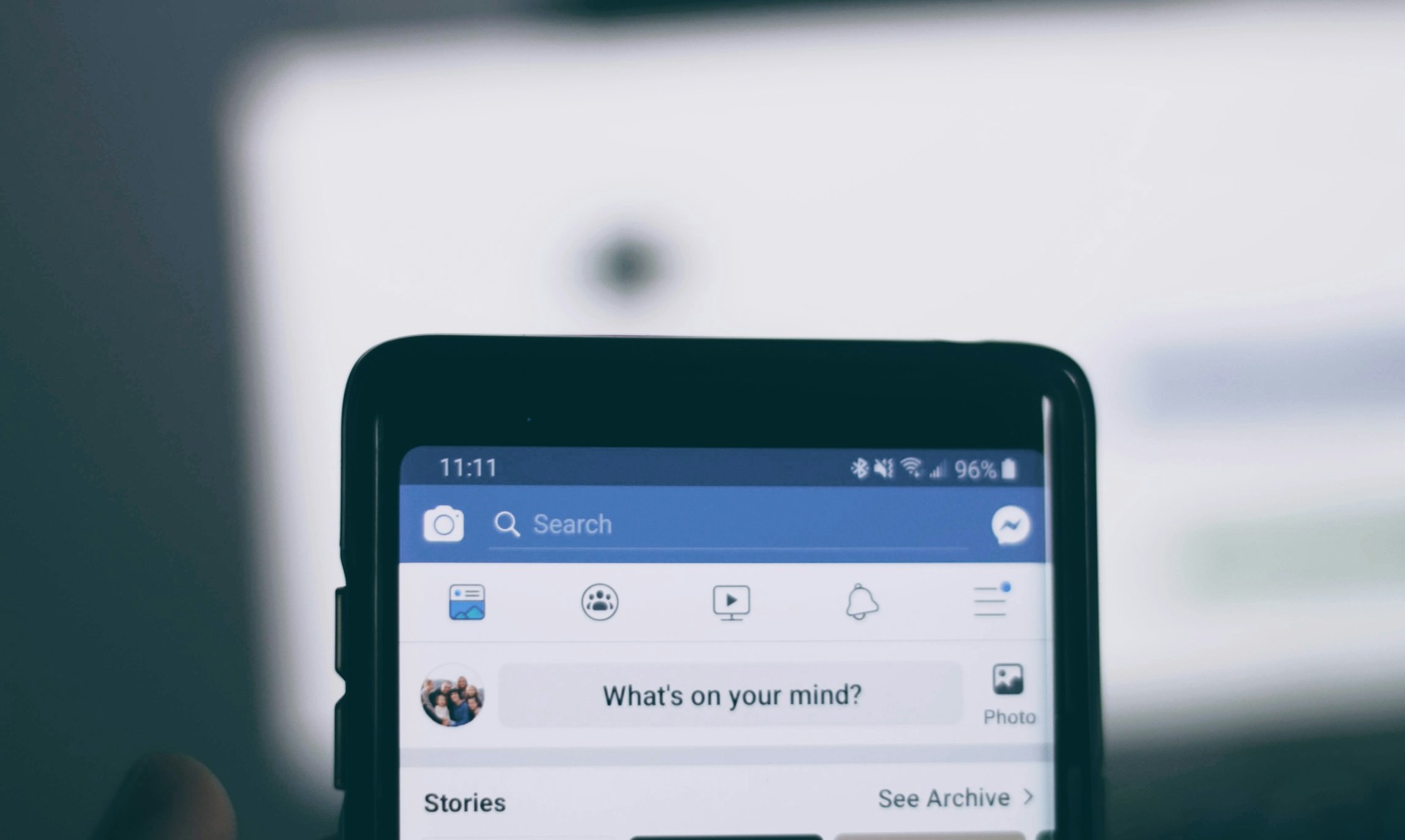In today’s digital landscape, Facebook Groups have emerged as a powerful tool for fostering meaningful connections and building engaged communities. Whether you’re looking to support your local business, connect with like-minded individuals, or create a hub for shared interests, mastering the art of Facebook Group management is essential.
With that in mind, we’ll explore the step-by-step process of setting up a successful Facebook Group, crafting content that resonates with your audience, and implementing effective moderation strategies to cultivate a positive and thriving community.
So, let’s dive in and unlock the secrets to building an engaged community on one of the world’s largest social media platforms.
Creating a Facebook Group: Step-by-Step Guide
Starting a Facebook Group is simple and can be done in a few steps. Follow this guide to set up your group and begin building your community.
1. Log In and Access Group Creation:
Start by logging in to your Facebook account. Click on the “Groups” tab on the left sidebar, then click “Create Group.” You can also find this option in the dropdown menu under the “+” icon.
2. Choose Your Group Name and Privacy Settings:
Give your group a clear, descriptive name that reflects its purpose. Select the privacy setting that best suits your needs. Options include Public, Closed, and Secret. Public groups are visible to everyone, while Closed and Secret groups require approval to join and view content.
3. Add Members and Personalise Your Group:
Begin by adding a few initial members who share your interests or goals. Upload a cover photo that represents your group and write a brief description outlining its purpose. This helps set the tone and provides new members with a clear understanding of what to expect.
4. Set Group Rules and Guidelines:
Establish clear rules and guidelines for members to follow. This helps maintain a positive atmosphere and ensures respectful interactions. Post these rules in the group description and pin them as an announcement for easy access.
5. Create Your First Post:
Welcome new members with an introductory post. Share your vision for the group and encourage members to introduce themselves. This initial engagement sets the stage for future interactions.
Crafting Engaging Content That Resonates With Your Audience
Creating content that engages your community is key to keeping your Facebook Group active and lively. Here are some tips to help you craft content that resonates with your audience.
1. Understand Your Audience:
Take the time to learn about your group members’ interests, needs, and preferences. Conduct polls or ask direct questions to gather information. This insight allows you to tailor your content to match their expectations.
2. Variety Is Key:
Mix up your content to keep things interesting. Share articles, videos, infographics, and interactive posts like quizzes or polls. Diverse content keeps your audience engaged and encourages participation.
3. Encourage Member Contributions:
Invite members to share their own experiences, questions, and content. This not only provides fresh perspectives but also strengthens the sense of community. Acknowledge and appreciate their contributions to fostering a supportive environment.
4. Share Timely and Relevant Information:
Keep your content current by sharing news, updates, and trends related to your group’s focus. This positions your group as a valuable resource and keeps members coming back for more.
5. Initiate Discussions and Engagement:
Post open-ended questions or discussion prompts that encourage members to share their thoughts and opinions. Engaging in dialogue promotes interaction and builds relationships within the community.
By following these steps and continuously adapting your approach based on member feedback, you can create a vibrant and engaging Facebook Group that resonates with your audience.
Effective Moderation Strategies to Foster a Positive Community
Maintaining a positive environment in your Facebook Group is essential for healthy engagement. Effective moderation helps ensure interactions remain respectful and constructive.
1. Establish Clear Rules:
Set clear and concise rules for group behaviour. Post these in a visible location, such as in the group description or as a pinned announcement. Clear rules help set expectations and prevent misunderstandings.
2. Consistent Enforcement:
Apply rules consistently to all members, regardless of their status. Inconsistent enforcement can lead to confusion and dissatisfaction. Be fair and transparent about the actions you take against rule violations.
3. Encourage Positive Interactions:
Promote positivity by recognising and rewarding constructive contributions. Highlight helpful posts, celebrate members’ achievements, and express appreciation for active participation. Positive reinforcement fosters a supportive community.
4. Address Conflicts Promptly:
Handle disagreements or conflicts quickly and calmly. Address issues privately if necessary, and remind members of the group rules. Timely conflict resolution prevents small issues from escalating.
5. Use Moderation Tools:
Utilise Facebook’s moderation tools to help manage your group. Features like keyword alerts and content approval can help monitor activity and maintain the group’s tone.
By adopting these moderation strategies, you can create a safe and welcoming space for all members, encouraging them to engage actively and positively.
Leveraging Analytics to Measure and Improve Engagement
Using analytics can help you understand how well your Facebook Group is performing and identify areas for improvement. Facebook provides several tools and metrics to gauge engagement.
1. Monitor Key Metrics:
Track key metrics such as post engagement, member growth, and active users. These metrics provide a snapshot of your group’s overall health and activity levels.
2. Use Facebook Insights:
Facebook Group Insights offer valuable data on member interactions, popular posts, and peak activity times. Regularly review these insights to understand what types of content resonate most with your audience.
3. Identify Trends:
Look for patterns and trends in your data. For example, identify which days of the week see the most activity or which topics generate the most discussion. Use this information to schedule posts and plan content strategies.
4. Adjust Strategies Based on Data:
Use your analytics to make informed decisions about your content and engagement strategies. If data shows that certain types of posts are more popular, consider creating more of them. Make adjustments to improve engagement continually.
5. Seek Member Feedback:
Every few months, ask your members for feedback on how the group is doing. Use surveys or direct questions to gather their opinions. Member feedback is an invaluable part of understanding what’s working and what needs improvement.
By leveraging these analytics and insights, you can enhance your Facebook Group’s engagement and create a more vibrant, active community.
Harness the Potential of Facebook Groups: Proven Tactics to Boost Community Interaction
Enhancing community engagement with Facebook Groups involves a series of intentional steps. From setting up the group to crafting engaging content, effective moderation, and leveraging analytics, each step plays a crucial role in building a thriving online community. Creating a space where members feel valued and heard encourages active participation and fosters a sense of belonging.
By continuously refining your strategies based on data and feedback, you can ensure your Facebook Group remains a valuable resource for its members. Engaged communities are not just beneficial for interaction; they drive loyalty and long-term growth.
Ready to boost your community engagement with strategic insights and tools? Your Hive can help you with tailored solutions to create and manage an effective Facebook Group. Learn more about how our Facebook management services in Perth can support your community-building efforts in 2024 and beyond!